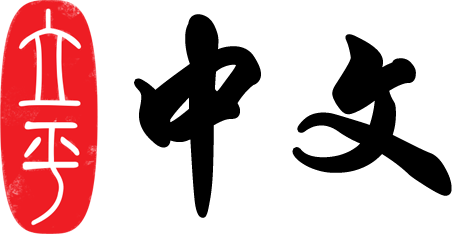 立平 - 中文
立平 - 中文
Help for Teachers
请先看:网上作业介绍,网上教师平台介绍
如何建立普通教师帐户? How do I create a Teacher Account?
点击 Teacher Sign Up. 建立帐户后,可以在网站的右上角登录。登录后点击 "My Account" 便可进入教师平台。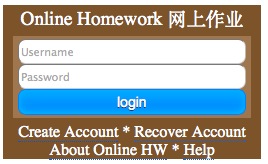
谁可以建立教师帐户? Who can create a Teacher Account?
为了让在家个别教孩子的家长方便,任何家长和老师都可以。但是在课堂教学的老师可以申请为 认证教师 (Verified Teacher),可以在 “教学园地” 下载考试资料。我怎样可以看到试用网上作业? Can I see a demo of the online homework from the student side?
1)建立教师账户(见上)
2)在教师账户平台的“学生网上作业试用“板块中选择适应的年级,点击 "Load Demo"
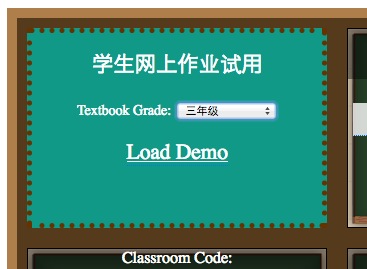
培训视频(4分钟)
教师账户可以用这个方法看到每个年级的第一课网上作业。输入课本码后,点击同一个链接可以看到整个年级的练习,并可使用自由练习。
我该如何帮助学生注册?(5分钟)
怎样建立教室?How do I create a classroom?
在 Teacher Account page, 输入您的教室名称,选择教室的年级,再点击 "Create"。提示:
-教室名称最好又您的名字和年级,如: “夏老师 三年级”。这样学生端更清楚。
-教室的年级一定要选择正确!不然学生不能加入教室。

如何邀请学生加入我的班级?How do I get students to join my classroom?
把您的教室邀请码与学生分享。教室邀请码在教师帐户主页可以找到:
建议方式:
-可以写在白板上,叫学生小心抄在课本里
-可以发电邮给家长与学生,附加一些介绍网上作业的链接。
-可以更改以及打印 “邀请 template" Word 文件,发给学生。
培训视频(3分钟)
What do I do if a student reports a problem?
Please direct them here: Online Homework Help. Please forward all emails to: tech@mlpchinese.com.How do I use the teacher support page?
All teacher support page information is here.I see a black screen, what do I do?
Hit reload. If you've tried it several times and it still doesn't work, please Report a Problem: email screenshot and description of your problem to: tech@mlpchinese.comReport a problem
Please email screenshot and description of your problem to: tech@mlpchinese.comHelpful information to include:
- Username
- Screenshot
- School
- Grade Level
- Classroom code
- Time the problem took place